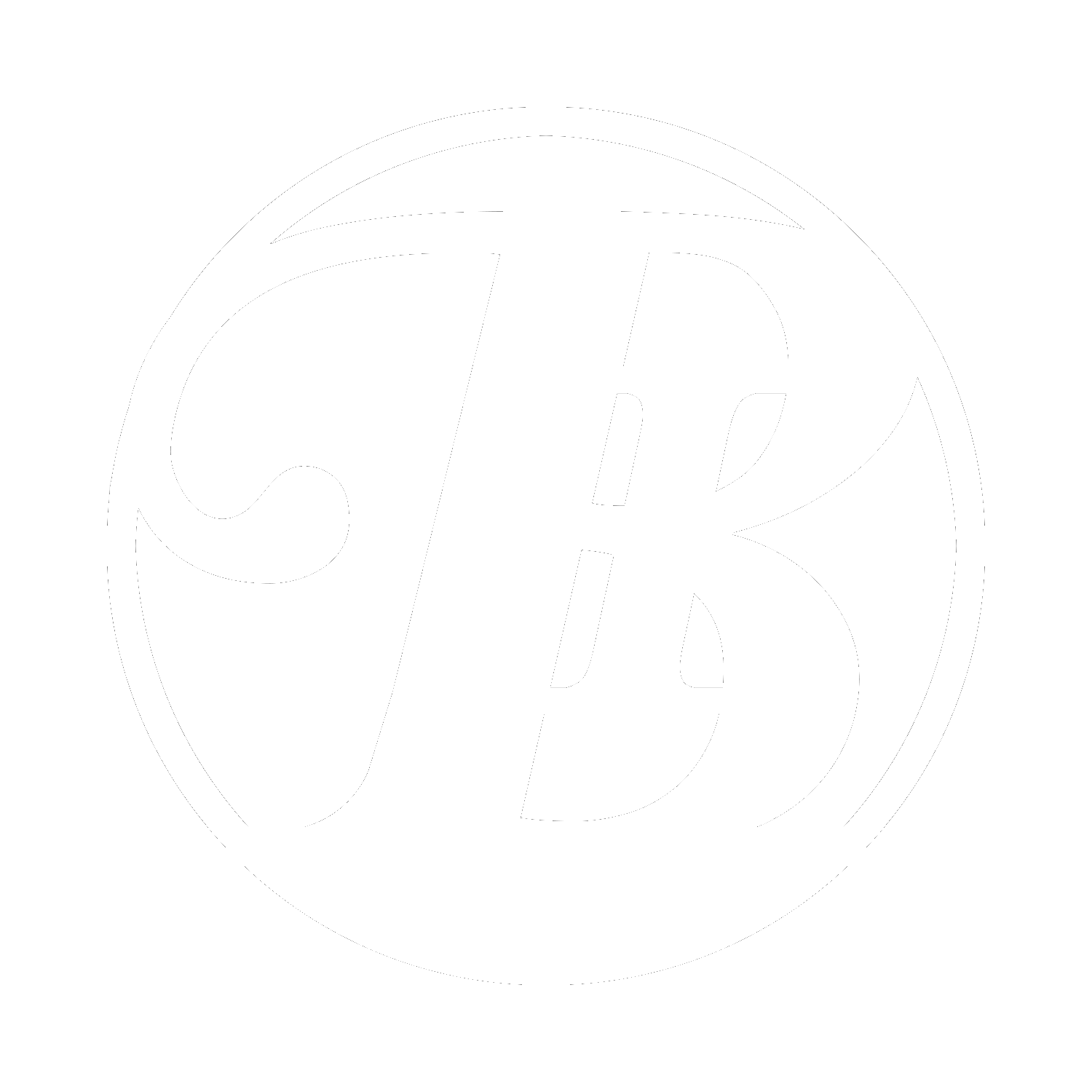QR Connect
Connect with customers through your business QR code!
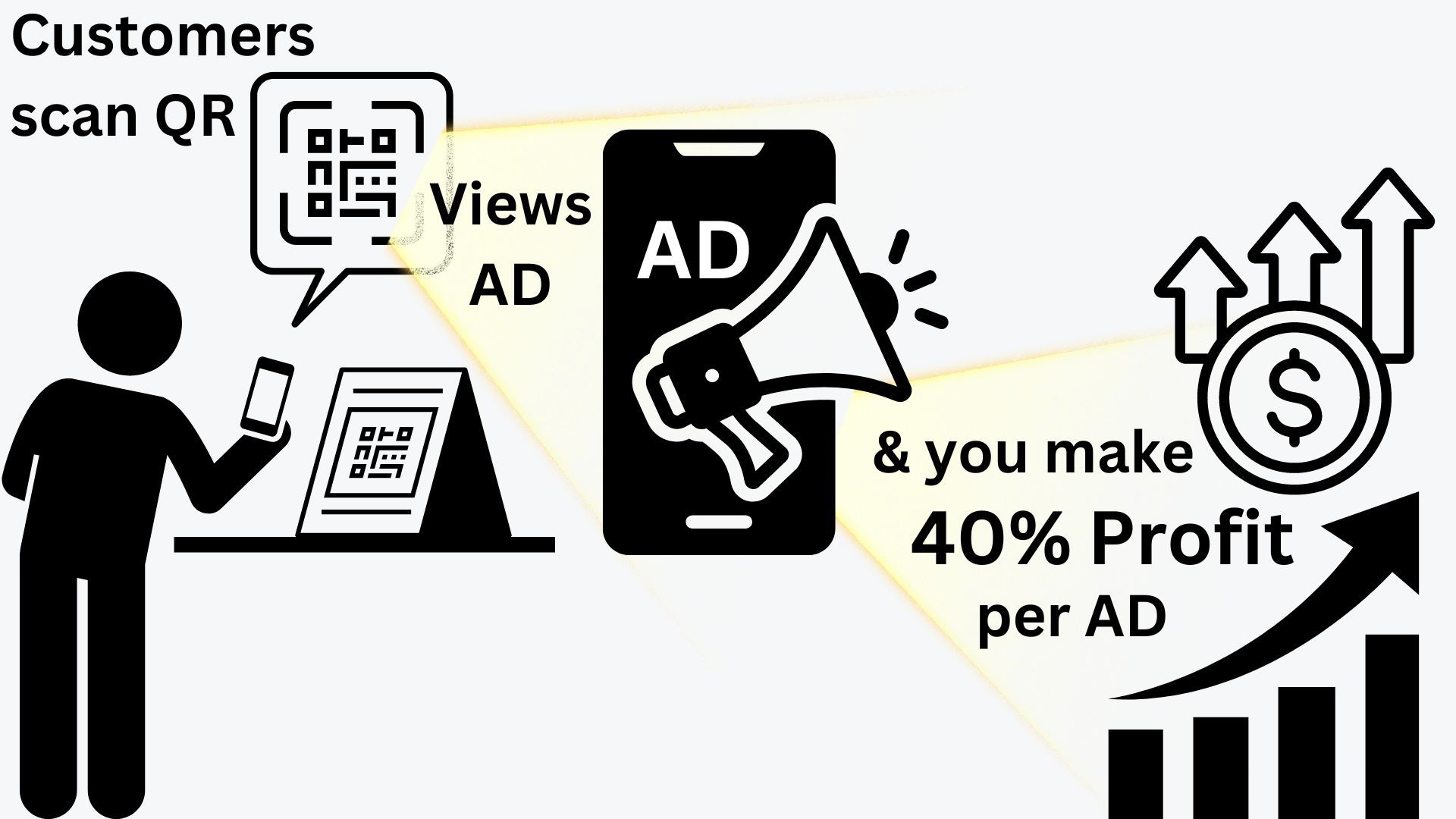
Business Listing access to QR connect
- will be on the left menu. Both Free and Boosted versions will have this in the left side bar.
- View your business listing QR code in the QR code tab, which can be used digitally or print out directly and put into a holder.
- The user also has the option to customize their QR sign and have it ordered from us. Customizing QR will require the end user to select from different pre-made templates we will create, print and send from Canva.
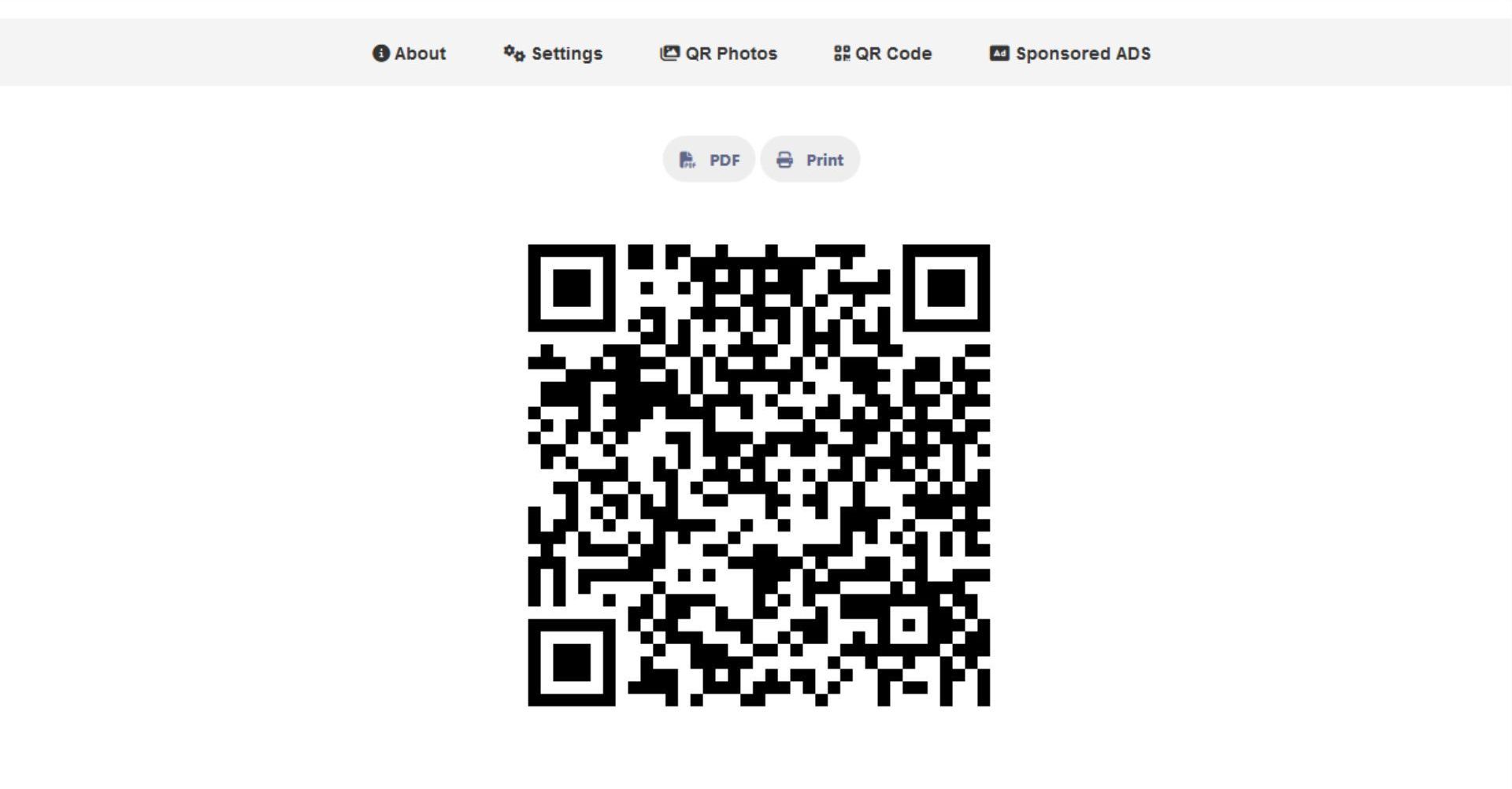
Design your own QR code
Settings tab
- allows listing to set price for ADS to be displayed on listing.
- All listings start off at our suggested minimum, if they do not set their AD price.
- Listing owners can also set the types of ADS they do not want displayed on their listing. For example*, “No restaurant ADS” in settings tab.
- Businesses must enroll to receive AD revenue. Once enrolled they will place banking deposit information to be paid out monthly
QR Photos tab
Business can take photos of where they display their QR codes so that advisors will be more inclined to select their business as a place of Advertisement
QR Code tab
View your business listing QR code here and download it to be used online or to put up in your physical location
Sponsored ADs tab
Displays what ADs are being displayed to your users from listing scans